Final Project Proposal: Cheryl Simon
Re-enactment: The Little Prince (with dogs)
Following my ongoing thematic interests in using animals as metaphors for human behavior, my final project will take form as a preview tape for a ‘re-enactment’ of key chapters from Antoine de Saint-Exupéry’s The Little Prince, using dogs as characters.
A story that teaches about love as an act of responsibility, casting dogs in the role of the key characters reminds us that this lesson of respectful co-existence is basic to sociality across species, across cultures and so too between ourselves, all objects and the worlds which we inhabit.
The video work will be approximately two minutes in length, focusing on scenes involving the Little Prince and his Flower, the Little Prince’s voyage of discovery to other worlds, the Little Prince and the Roses and the Little Prince and the Fox. It will include illustrations from the original storybook, animated using final-cut scaling and key framing, voice-over narration and dubbing for the character’s voices, a table-top as a stage set, simple props and minimal costuming, the simplicity of the ‘mise-en-scene’ and post-production styling is meant to respect the simplicity of the message.
The project will be delivered as a Quick-time movie on DVD and will be submitted for presentation at the end of term, in the 5B16 event and the end-of term screenings.
Thursday, April 10, 2008
Thursday, April 3, 2008
thursday, april 3 ~ production
your credit sequence is due next week (april 10) and your proposal for the final project due two weeks from now (april 17). today's class is meant as a production class: i will provide an introduction to the hd camera and/or final cut for students needing it and those who don't should be occupied, during class time, on a project related to this course.
before leaving today you must have decided and dicussed with me the outlines of the final project!
before leaving today you must have decided and dicussed with me the outlines of the final project!
Thursday, March 27, 2008
thursday, march 27 ~ flash
i'm unable to be in class today. jesse has offered to introduce you to flash for the purposes of creating a production logo or animating type for your credit sequence assignment.
please contact me via e-mail if you want to discuss project proposals for credit sequences or dhc re-enactment projects. cheryl.simon@gmail.com
please contact me via e-mail if you want to discuss project proposals for credit sequences or dhc re-enactment projects. cheryl.simon@gmail.com
Wednesday, March 12, 2008
field trip to dhc art
we'll see 're-enactments' an exhibit of video + film installation works at dch art, 451 st. jean street in old montreal. we'll meet at the school at 10, as usual, to discuss the field trip AND the credit sequence project and then leave, by 11 to be at dhc by 11:30. i'll provide metro tickets to those who need them and maps.
ATTENDANCE IS MANDATORY
follow the above link for information about the show and the gallery's location.
the following links provide illustrations and/or information about video-installation art, re-enactment art and the artists in the show and their works:
Video Installation
Historical Re-enactment in Art
"History Repeats Itself"
Stan Douglas details from Inconsolable Memories (2005), biographical info from wikipedia or an essay by Lynne Cooke about Stan Douglas and Douglas Gordon
Harun Farocki “Deep Play” (2007)
Ann Lislegaard
Paul Pfeiffer “Live from Neverland”
Nancy Davenport “Weekend Campus” and an interview
Kerry Tribe “Here and Elsewhere”
also, please look at the 'as i see it' project description below. i'd like you to consider participating, by producing a work for this competition in lieu of the final project.
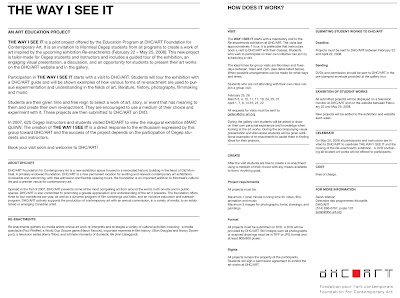
ATTENDANCE IS MANDATORY
follow the above link for information about the show and the gallery's location.
the following links provide illustrations and/or information about video-installation art, re-enactment art and the artists in the show and their works:
Video Installation
Historical Re-enactment in Art
"History Repeats Itself"
Stan Douglas details from Inconsolable Memories (2005), biographical info from wikipedia or an essay by Lynne Cooke about Stan Douglas and Douglas Gordon
Harun Farocki “Deep Play” (2007)
Ann Lislegaard
Paul Pfeiffer “Live from Neverland”
Nancy Davenport “Weekend Campus” and an interview
Kerry Tribe “Here and Elsewhere”
also, please look at the 'as i see it' project description below. i'd like you to consider participating, by producing a work for this competition in lieu of the final project.
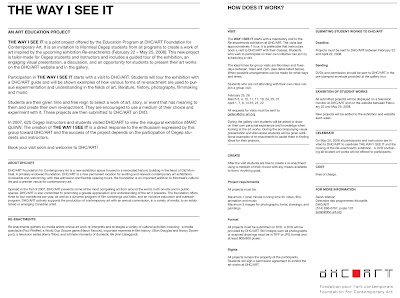
Wednesday, March 5, 2008
assignment 3: opening credits (new due date)
‘opening credits’: an exercise studying the relationship of image and text, sound and movement + an introduction to Final Cut. students will conceive, storyboard and produce a one-minute, credit sequence for a real or hypothetical film (fiction or doc). the film can be of your own or someone else’s making but the film's visual content should be generated by the student. the credit sequence will integrate image, text, sound and movement and offer a succinct summary of the film’s themes, tone and story. source imagery can be still or moving, sound can be recorded, copied or mastered: to be presented in class april 10. 20%
Wednesday, February 13, 2008
introduction to photoshop
exercise 1 ‘exquisite corpse’: working in groups of three we will produce a composite ‘portrait’ or what the surrealists called an “exquisite corpse’. this is a portrait produced by a group of individuals without prior knowledge of the specific contributions of each member.
assignment 2 ’self-portrait’ or ‘tableau’:
self-portrait panorama: an exercise in visual storytelling and introduction to image file-formats, sizing and photoshop basics. using found or created visual imagery students are asked to produce a panoramic self-portrait that describes a defining event or a significant relationship in the student’s life. the final portrait will be comprised of a series of six (6) images. these materials can include a range of imagery but may only include one picture of the students themselves. images should communicate something about the student’s interests and values and be considerate of the formal aspects of both the individual pictures and all elements as they cohere in the group—the tone, texture, contrast, and scale of each individual element should work together harmoniously. when choosing images, pay attention to the consistency of time and space that is represented. additionally, the order should be carefully considered. for the final presentation, each image will be cropped, and have contrast adjusted to suit the graphic sensibility of the whole. images will be saved for the web in jpeg format (and original scale tiff) and posted to the student’s website or blog, to be presented in class march 6 ~15%
an alternative ~ a tableau: students will integrate (a minimum) of three source images into a single image frame to create a collage or ‘surrealist’ repesentation of a fictional scene or event—domestic, public, catastrophic, dramatic, comic... the scene can represent an original theme or can synthesize themes from a film you have made, seen and/or admire. source imagery can be taken from a number of sources—newspapers, magazines, snapshots. the final work can be reproduced as a poster, cd/dvd cover image or a stand-alone print. images will be saved in jpeg format (and original scale tiff) and posted to the student’s website or blog, to be presented in class march 6 ~15%
digital print workflow – self-portrait or tableau (steps 1 – 5)
1 plan your picture: begin your project with an idea about the size and orientation of the final print. decide also on the quality (resolution) and mode (black and white, RGB or CMYK colour). also, decide on the basic corrections you want to make to the image—cropping, colour and contrast correction, lightening or darkening parts of the photograph—and, because you are making a composite photograph, decide which parts of the image you plan to select. it is a good idea to make a drawing or ‘maquette’ of the final image. it helps you plan and follow the steps in your image production.
2 file organization: open a folder on the scratch disk of your computer with your name on it. inside this folder open three others: one called image bank, another called projects and a final folder called final versions.
3 acquisition: at this stage you will be scanning images or collecting them from storage material or the Internet and saving them in your image bank folder. when scanning scan at 200 d.p.i.. title the images using obvious and memorable titles and save these images in your image bank folder.
4 open, title and size a new project: open a new project in photoshop (file>new). choose your mode (bitmap, grayscale, RGB, CMYK, lab colour), image size (preset or width, height, resolution) and contents (white, background colour, transparent).
5 selection/transformation/adjustment/combine: return to your image bank and open the acquired and saved image files. using the appropriate tools from the tool menu individually select, transform and adjust the material you want to include in the final image. this stage will take up most of your time as it involves the most time-consuming aspects of digital image production. after making the appropriate adjustments, resize the images proportionally, keeping the final picture in mind, and copy and paste the materials into different layers of your project file.
6 prepare and print the image: once the basic elements are combined in the project file, place each layer according to your ‘maquette’ and make final adjustments to the image. save two versions in your final versions folder: in .psd, jpeg and TIFF formats (File>Save As). if you haven’t already flattened and/or sized your image for printing, do so now.
Photoshop CS Introduction
please come to class next week with your ‘panorama’ or ‘tableau’ planned and the images scanned @200 dpi
assignment 2 ’self-portrait’ or ‘tableau’:
self-portrait panorama: an exercise in visual storytelling and introduction to image file-formats, sizing and photoshop basics. using found or created visual imagery students are asked to produce a panoramic self-portrait that describes a defining event or a significant relationship in the student’s life. the final portrait will be comprised of a series of six (6) images. these materials can include a range of imagery but may only include one picture of the students themselves. images should communicate something about the student’s interests and values and be considerate of the formal aspects of both the individual pictures and all elements as they cohere in the group—the tone, texture, contrast, and scale of each individual element should work together harmoniously. when choosing images, pay attention to the consistency of time and space that is represented. additionally, the order should be carefully considered. for the final presentation, each image will be cropped, and have contrast adjusted to suit the graphic sensibility of the whole. images will be saved for the web in jpeg format (and original scale tiff) and posted to the student’s website or blog, to be presented in class march 6 ~15%
an alternative ~ a tableau: students will integrate (a minimum) of three source images into a single image frame to create a collage or ‘surrealist’ repesentation of a fictional scene or event—domestic, public, catastrophic, dramatic, comic... the scene can represent an original theme or can synthesize themes from a film you have made, seen and/or admire. source imagery can be taken from a number of sources—newspapers, magazines, snapshots. the final work can be reproduced as a poster, cd/dvd cover image or a stand-alone print. images will be saved in jpeg format (and original scale tiff) and posted to the student’s website or blog, to be presented in class march 6 ~15%
digital print workflow – self-portrait or tableau (steps 1 – 5)
1 plan your picture: begin your project with an idea about the size and orientation of the final print. decide also on the quality (resolution) and mode (black and white, RGB or CMYK colour). also, decide on the basic corrections you want to make to the image—cropping, colour and contrast correction, lightening or darkening parts of the photograph—and, because you are making a composite photograph, decide which parts of the image you plan to select. it is a good idea to make a drawing or ‘maquette’ of the final image. it helps you plan and follow the steps in your image production.
2 file organization: open a folder on the scratch disk of your computer with your name on it. inside this folder open three others: one called image bank, another called projects and a final folder called final versions.
3 acquisition: at this stage you will be scanning images or collecting them from storage material or the Internet and saving them in your image bank folder. when scanning scan at 200 d.p.i.. title the images using obvious and memorable titles and save these images in your image bank folder.
4 open, title and size a new project: open a new project in photoshop (file>new). choose your mode (bitmap, grayscale, RGB, CMYK, lab colour), image size (preset or width, height, resolution) and contents (white, background colour, transparent).
5 selection/transformation/adjustment/combine: return to your image bank and open the acquired and saved image files. using the appropriate tools from the tool menu individually select, transform and adjust the material you want to include in the final image. this stage will take up most of your time as it involves the most time-consuming aspects of digital image production. after making the appropriate adjustments, resize the images proportionally, keeping the final picture in mind, and copy and paste the materials into different layers of your project file.
6 prepare and print the image: once the basic elements are combined in the project file, place each layer according to your ‘maquette’ and make final adjustments to the image. save two versions in your final versions folder: in .psd, jpeg and TIFF formats (File>Save As). if you haven’t already flattened and/or sized your image for printing, do so now.
Photoshop CS Introduction
please come to class next week with your ‘panorama’ or ‘tableau’ planned and the images scanned @200 dpi
Thursday, January 31, 2008
tallulah in words and pictures

Words + associated characteristics should reflect the following characteristics/interests/values:
Ambitions nurse/teacher
Skills watchful, comes when called, sits, stays
Strengths physical strength, speed,
Personality outgoing
Emotional type hysterical
Movement loopy, speedy
Equivalent values
Sounds squeak, yelp, screech,
Image tone fast or jumpy p.o.v.
Image character cartoon-like
Friday, January 18, 2008
homework: week two
download the Digital Storytelling Cookbook and read pages 1-8
develop a concept for a story about a loved one (friend, family member, pet...) and a list of keywords that could be used to describe this subject's character
collect images and text elements to illustrate these ideas
develop a concept for a story about a loved one (friend, family member, pet...) and a list of keywords that could be used to describe this subject's character
collect images and text elements to illustrate these ideas
course description
students will be introduced to a range of experimental and commercial media-arts practices through presentations on the work of contemporary media art and practical instruction in media production—concept, design, development and implementation via relevant software. the course will provide students with a working knowledge of the techniques, concepts and languages used in media production, and guide students through the production and evaluation of a series of media artworks. each week, the first block of class time will be given over to a visual presentation or technical demonstration. the rest of the class will be set aside for related discussion, exercises and production.
Subscribe to:
Comments (Atom)
assignments
1 keyword/database portrait: an exercise in ‘database’ storytelling, visual literacy/composition, creative use of image/text elements; an introduction to the mac environment, file preparation, scanning, basic photoshop and on-line user-generated content frameworks. students are asked to produce a ‘portrait’ of a loved one via an ‘illustrated’ database 10 keywords linked to image and text representations. the words should be drawn from a loosely thematic list of terms that represent or give expression to an aspect of the subject’s personality/interests/ experience. consider the sound quality of the words and their potential for rhythm, rhyme when placed in sequence. illustrational components can be drawn from a range of sources (family albums, books, atlases, art books, magazines, letters, comics, editorial pieces), and can depict people, things, places or abstractions—colour, texture, light, etc.. they should provide both descriptive and symbolic support for the keyword and be visually and conceptually cohesive. keywords and illustrations will be linked via an on-line framework. presented in class february 14. 15%
2 self-portrait panorama: an exercise in visual storytelling and introduction to image file-formats, sizing and photoshop basics. using found or created visual imagery students are asked to produce a panoramic self-portrait that describes a defining event or a significant relationship in the student’s life. the final portrait will be comprised of a series of six (6) images. as above, these materials can include a range of imagery but may only include one picture of the students themselves. images should communicate something about the student’s interests and values and be considerate of the formal aspects of both the individual pictures and all elements as they cohere in the group—the tone, texture, contrast, and scale of each individual element should work together harmoniously. when choosing images, pay attention to the consistency of time and space that is represented. additionally, the order should be carefully considered. for the final presentation, each image will be cropped, and have contrast adjusted to suit the graphic sensibility of the whole. images will be saved in jpeg formatted and posted to the student’s website or blog, to be presented in class march 6 ~15%
alternative assignment ~ a tableau: students will integrate (a minimum) of three source images into a single image frame to create a collage or ‘surrealist’ representation of a fictional scene or event—domestic, public, catastrophic, dramatic, comic... The scene can represent an original theme or can synthesize themes from a film you have made, seen and/or admire. Source imagery can be taken from a number of sources—newspapers, magazines, snapshots. The final work can be reproduced as a poster, cd/dvd cover image or a stand-alone print. images will be saved in jpeg formatted and posted to the student’s website or blog, to be presented in class march 6 ~15%
3 ‘opening credits’: an exercise studying the relationship of image and text, sound and movement + an introduction to finalcut and garage band. students will conceive, storyboard and produce a one-minute, credit sequence for a hypothetical film (fiction or doc). the credit sequence will integrate image, text, sound and movement and offer a succinct summary of the film’s themes, tone and story. source imagery can be still or moving, sound can be recorded, copied or mastered: to be presented in class april 3. 20%
4 ‘final project’/digital story': this final project brings together skills garnered over the course of the term in a final, fully developed media art work of the student’s choice. students are responsible for drafting and presenting a proposal for the project in advance of production. proposals are due april 24 (10%) final projects are due may 9. 25%